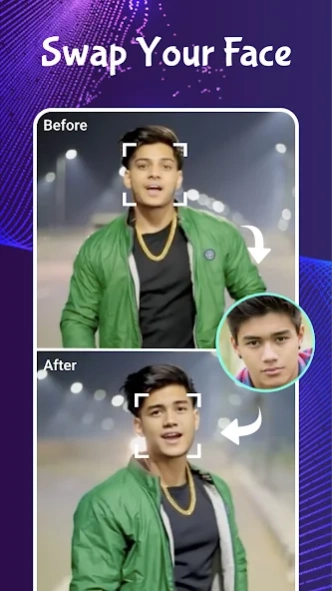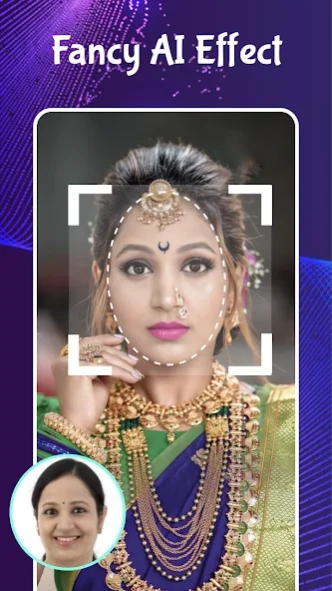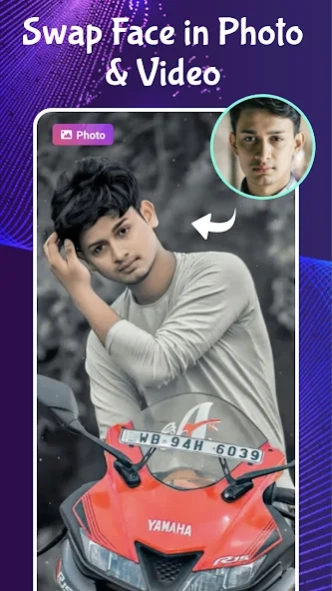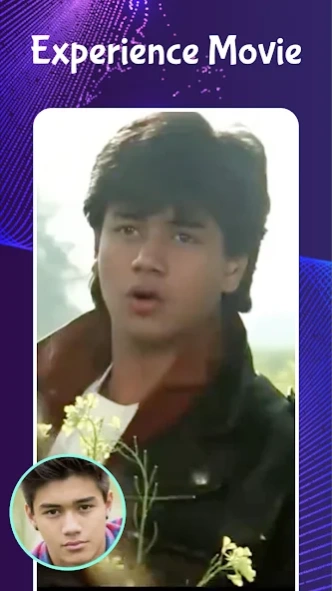Mivita - Face Swap Video Maker 1.2.5
Free Version
Publisher Description
Mivita - Face Swap Video Maker - Face Swap Status App & Reels Video Maker: create photo or video with Pop Music.
🔥Mivita - Best Face Swap Editor App & Reels Video Status Maker with lots of fun face templates.
Come check out our new face swap photo function! Users can not only create videos, but also edit photos with one click!
Face Swap Video & Photo Maker
- Hot face templates: cool, love, friendship,birthday, magic, holiday, anime face…
- Mivita offers tons of AI templates with great face swap effects, transitions.
- Mivita has selected the most trending face swap video effects that will help your videos stand out.
Music Video Status Maker
- Mivita has large mbit music library, you can select your favorite song in seconds.
- Make video status with photos using latest trending songs. Add music to video, mix photos with music.
- Mivita video maker with music allow users change songs and crop music in the templates and replace it. MV master video status maker.
- Music type including: pop, trending, electronic dance music, rock, hip-hop. Mivita - Free music video maker with effects, video clip editing app with beat.
AI Face Photo App
- Edit photo with the latest photo temples.
- Create and share Face Swap Photos with your friends.
Video Status Maker App
- Video Status Editor with dynamic Beat Effect, try different cool video effects.
- Mivita automatically add beats, texts, music, stickers that fit the lyrics. Trendy short video app with popular songs.
- Easily edit videos with stickers, effects, text, transitions. Mivita - Face Swap video status maker & music video maker app with pop music.
Reels Video Effects
- Mivita provides templates that include magical video effects such as change your face to animal, love effect, mirror effect, cool effect, sad effect and so on.
- Each effect include unique visual animation design, and will surely surprise your friends and followers. Mivita - Cool Effects Video app & beat Video Maker.
Free short video app
- You can use love stickers, couple stickers, heart stickers, cool stickers, magic stickers to add stickers to the slideshow.
- Free music video maker with effects, turn your photos and videos into cool videos with music and transition effects!
- Mivita Video supports editing functions, such as cropping videos, adding text to videos, and adding transitions to videos.
- Change the music or add your favorite music, song or beat, and make beautiful photos and videos with music.
Mivita Templates will be updated on a weekly basis, come and check our most popular Face Swap Video Status Templates and AI Photo Templates ! Don’t forget to share your cool status videos on TikTok, YouTube, Instagram, WhatsApp, etc.
Mivita makes it easy to create funny videos and photos with amazing templates, helps you easily add music to video, edit video with effects.
Privacy policy: https://rc.mivitaapp.com/web/h5template/0a03b975-402e-4262-be94-c9a1de579ef8-language=en/dist/index.html
Terms of use: https://rc.mivitaapp.com/web/h5template/00b254a4-8936-4132-9bf6-1f50855d462a-language=en/dist/index.html
Contact us: mivitaofficial@gmail.com
About Mivita - Face Swap Video Maker
Mivita - Face Swap Video Maker is a free app for Android published in the Video Tools list of apps, part of Audio & Multimedia.
The company that develops Mivita - Face Swap Video Maker is Mivita Team. The latest version released by its developer is 1.2.5.
To install Mivita - Face Swap Video Maker on your Android device, just click the green Continue To App button above to start the installation process. The app is listed on our website since 2024-02-03 and was downloaded 32 times. We have already checked if the download link is safe, however for your own protection we recommend that you scan the downloaded app with your antivirus. Your antivirus may detect the Mivita - Face Swap Video Maker as malware as malware if the download link to com.mivita.video.status.maker is broken.
How to install Mivita - Face Swap Video Maker on your Android device:
- Click on the Continue To App button on our website. This will redirect you to Google Play.
- Once the Mivita - Face Swap Video Maker is shown in the Google Play listing of your Android device, you can start its download and installation. Tap on the Install button located below the search bar and to the right of the app icon.
- A pop-up window with the permissions required by Mivita - Face Swap Video Maker will be shown. Click on Accept to continue the process.
- Mivita - Face Swap Video Maker will be downloaded onto your device, displaying a progress. Once the download completes, the installation will start and you'll get a notification after the installation is finished.